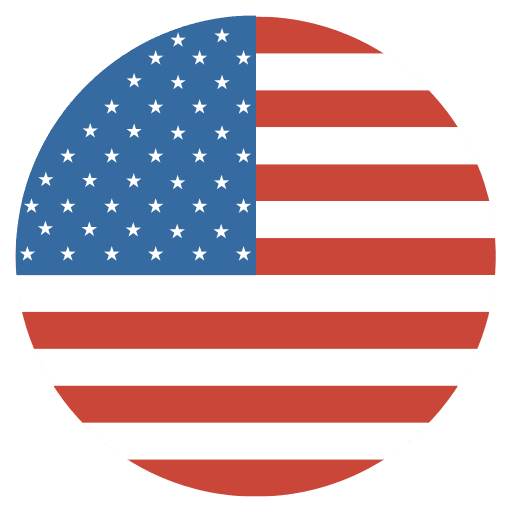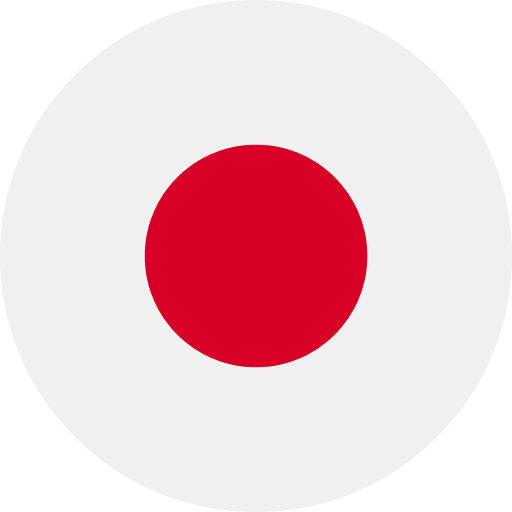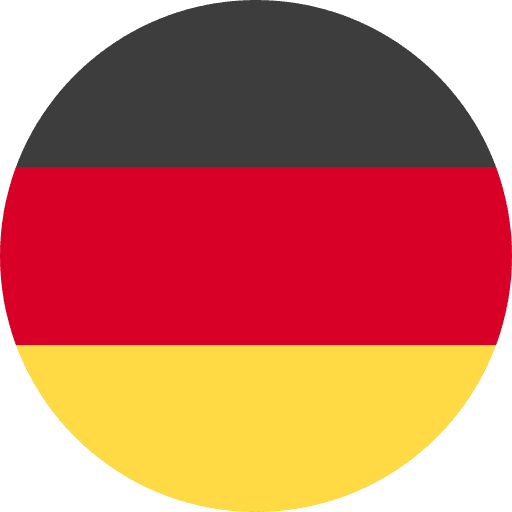In the era of remote work and virtual meetings, video conferencing has become an essential part of our daily routine. With Google Meet being a popular platform for conducting online meetings, it's essential to make the most of its features to improve the overall web conferencing experience.
This is where choosing a suitable meeting background can provide you with a convenient and clean virtual meeting environment, hiding untidy rooms or cluttered real environments unsuitable for meetings. Setting a virtual background is essential as the background can be part of your first image, especially in formal meetings where a clean and professional background shows your professionalism and seriousness.
At the same time, a clean and pleasant background can keep you and other attendees focused on the meeting, add some fun to your informal discussions, and reduce the sense of unfamiliarity with remote colleagues.
In this article, we will explore six types of virtual backgrounds for Google Meet that can enhance your online meetings, from professional and subtle to creative and fun. Whether you're looking to make a statement or hide a messy room, we've got you covered with our virtual backgrounds to level up your Google Meet calls.
How to Set up A Virtual Background for Your Next Meeting
The web version of Google Meet is easily accessible via all modern web browsers. However, if you have downloaded google duo, please update it to the latest version first.
It's easy to change or set up your personalized virtual background by the following steps, which are quite the same as you did on Zoom.
1. Choose to join a meeting or initiate a new one on the Google Meet webpage.
2. Click on the three dots in the bottom right corner of the page and select apply visual effects.
3. You can blur the background on Google Meet and adjust the level of blurring: slightly or entirely.
4. Or you can choose from Google's own background dynamic or static images or add a background image of your choice.
Free Backgrounds for Your Google Meet
We prepared different themes of google to meet virtual backgrounds for you to consider and inspire you to choose your virtual background. Feel free to select and download your favorites.
Office Background for Google Meet
Want to level up? Whether a formal meeting with a customer or partner or an informal video discussion between colleagues, a clean and tidy office backdrop conveys that you are competent and professional.
From: Pexels
From: Pexels
From: Pexels
From: Pexels
From: Pexels
From: Unsplash
From: Unsplash
From: Unsplash
From: Unsplash
From: Unsplash
Meeting Room Background for Google Meet
Conference room backdrops are great for group meetings, especially for remote workers. The meeting room background could block messy or informal backgrounds, which can reflect the importance that the participants attach to the meeting and can also shorten the distance between distant employees and other colleagues psychologically so that they can all better integrate into the meeting.
From: Unsplash
From: Unsplash
From: Unsplash
From: Unsplash
From: Unsplash
From: Pexels
From: Pexels
From: Pixabay
From: Pixabay
From: Pixabay
Cozy Home Background for Google Meet
If you work from home, choosing a comfortable and warm home background is also a good choice. It can make you look approachable. Home picture backgrounds can provide a tidy, private, and cozy environment, especially if you haven't had time to clean your room.
From: Unsplash
From: Unsplash
From: Unsplash
From: Unsplash
From: Pexels
From: Pexels
From: Pexels
From: Pexels
From: Pexels
Nature Background for Google Meet
If you are tired of the serious virtual background for Google Meet, try these natural backgrounds we prepared for your next Google Meet, hoping that different natural scenery can freshen up your long and serious meetings.
From: Burst
From: Pexels
From: Pexels
From: Pexels
From: Pexels
From: Pexels
From: Pexels
From: Pexels
From: Unsplash
From: Unsplash
Cafe Background for Google Meet
We prepared some virtual backgrounds of the café. Use these backgrounds if you work in a cafe and don't want other customers to get into your background.
From: Unsplash
From: Unsplash
From: Unsplash
From: Unsplash
From: Unsplash
From: Unsplash
From: Pexels
From: Pexels
From: Pexels
From: Pexels
Funny Background for Google Meet
Suppose you want to impress your colleagues and ease the meeting atmosphere, like showing up unexpectedly or starting a meeting with hilarious animals in the background. Please try these funny google meet backgrounds.
From: Unsplash
From: Unsplash
From: Unsplash
From: Unsplash
From: Pexels
From: Pexels
From: Pexels
From: Pexels
From: Pexels
From: Pexels
Conclusion
In conclusion, using virtual backgrounds during Google Meet calls can greatly enhance your web conferencing experience. Whether you want to keep things professional, add a touch of fun, or simply hide a messy background, there are plenty of options.
From beautiful nature scenes to favorite memes, virtual backgrounds can add personality and interest to your calls and help you feel more comfortable and confident during online meetings. So why not try out some of these virtual backgrounds during your next Google Meet call, and see how they can improve your web conferencing experience?
We hope you like the pictures we shared! And if you need more, browse The 50 Best Pink Backgrounds for Your Next Video Conferencing.
Also, we have a bonus for you. If you wish to look good on screen or wish others to hear you, even with background noises, try NUROUM products.
We are proud of our cutting-edge AV technology. NUROUM Conference webcam and business headset could assist employees in showing their best when having meetings anywhere. Please visit NUROUM and find out more!