Nuroum 360 Pro
OverviewFeaturesCompare
699,00 €
Nuroum 360 Pro vs Owl Meeting 3 Camera: Tailored for SMB and Education
No middlemen, no resellers, save at least 30% cost.Just the best prices, exclusive deals, and top-notch personalized service directly from our website.
Nuroum 360 Pro 






699,00 € See Product Details

Integrated premium Sony CMOS Patented.

AI-Noise cancellation, for clear audio input.

1200W high resolution images.

3X zoom capabilities ensures wide view range.

Full-duplex for efficiency and real-time interactions.
Meeting Owl 3 
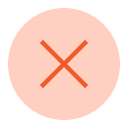
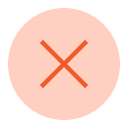
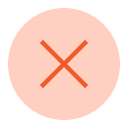
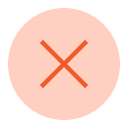
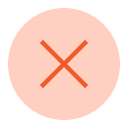

1.049,00 €
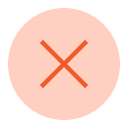
Sony CMOS Patented not included.
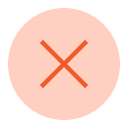
Only built-in noise cancelling mics.
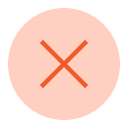
800W resolution images.
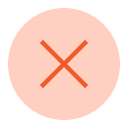
Zoom capabilities not included.
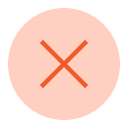
No full-duplex.
Compare Full Specs















Why Companies Choose Nuroum 360 Pro over Owl 3?
Patented Sensor, High Resolution
Integrated with patented sony CMOS,deliever offers lower power consumption and higher integration, 12 Mega pixels offers better meeting experience.
Better Price, Higher Quality
More competitively priced, Nuroum 360 Pro filters out 99.9% of noise, and the duplex technology makes calls smoother. One Camera includes all functions.
Crisp Voice Pick-up with 6 Mics
The ProperClean@ Technology applied upon the generous 6 Omnidirectional Microphones and Full-Duplex Speaker deliever distraction-free communication.
Expert Help at Your Fingertips
Count on Nuroum, we are committed to your success with prompt product training and customer support within one business day.
Trust by 100,000+ Forward-Thinking Business Leaders
Training
Branch
Education
Hospitality
Medicare
Consulting
Laboratory
Next-Gen 360° Solution Doesn’t Require a Big Budget
Immersive Meeting Experience
Pro Audio Tech
Easy Installation
Feel completely immersed with Smart Gallery views
Contact Sales
Next-Gen 360° Solution Doesn’t Require a Big Budget
Gallery Mode
Noise Cancellation
Easy Installation
Contact Sales

Nuroum 360 Pro
$699
Limited Time Discount $629

Meeting Owl 3
$1049
Lens
Sensor
Sony CMOS Patented

Resolution
Max pixels 1200W
800W
FOV
360-degree
360-degree
Video
Coded Format
1080p @30fps
1080p @30fps
Auto light Audjustment


Zoom Capabilities
 Up to 3x
Up to 3x
Auto-Framing


Remote


H.264 video compression


Microphones
Microphone type
6-unit MEMS microphone, 360° spatial directional array
8 omni-directional Mics
Audio Pickup Radius
5m
5.5m
Speaker
Output Level
80±3dB
80 dB
Audio
Beamforming


Full-duplex
 ProperClean 3
ProperClean 3
Echo Cancellation
 ProperClean 3
ProperClean 3
AI-based Keyboard Denoise
 ProperClean 3
ProperClean 3
Others
Weight
937g
1.2kg
Connection
USB-A&C and Power cable
USB-C and Power cable
Echo Cancellation
NearSync
Meeting Owl app
Warranty
1-year warranty
Optional extended warranty from 1-3 years
2-year warranty
WhyNuroum ?
FAQ
How to set up Nuroum 360 Pro?
What is the resolution of Nuroum 360 Pro's output?
What video conferencing softwares does the Nuroum 360 Pro work with?
How to upgrade Nuroum 360 Pro?
Does this have a Full Duplex microphone so multiple speakers can be heard clearly by all participants on the other end?
Can I use the camera for streaming or recording?
What are the different modes available on the Nuroum 360 Pro?
Can I adjust the camera angle or zoom during a meeting?
What is the effective pickup distance for the microphone?
What kind of warranty does Nuroum offer for this product?
Tailor Your Work Experience with NUROUM
Empower your workstyle with NUROUM. Elevate your productivity and communication with the flexibility and innovation of NUROUM.
Order now Discover more


















































