NEARSYNC
Manage your video conferencing devices from anywhere, anytime.
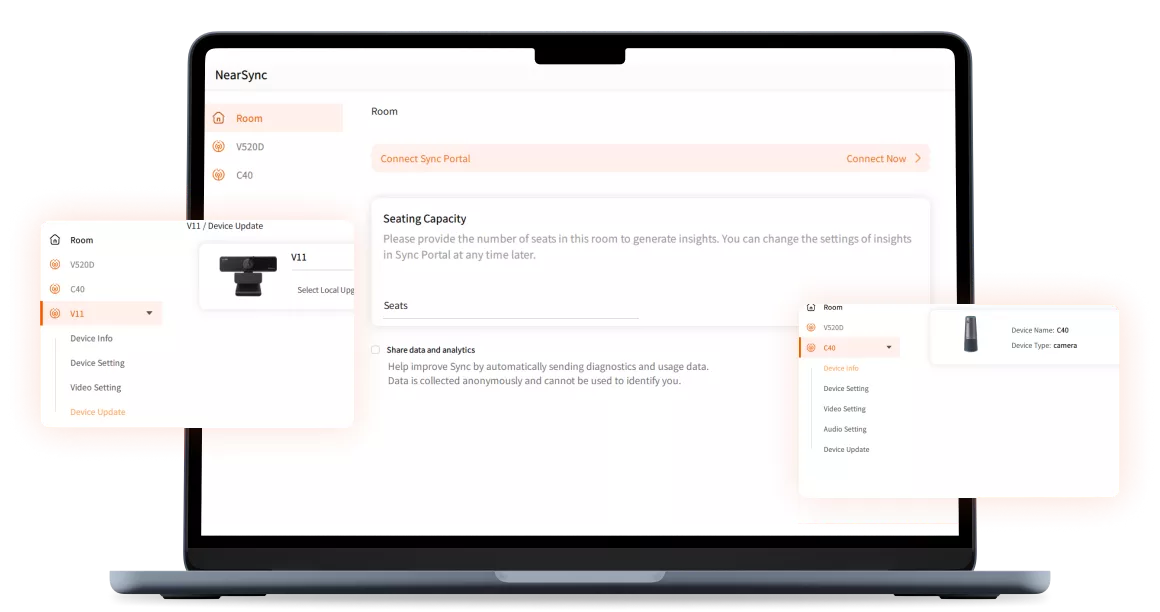
Wherever you work, support all the time.
Stay connected with NearSync. Share content and control room features for the best meeting experience, no matter where you are. From in the office to remote locations anywhere in the world, get notified when there's an issue with your meeting rooms. Great for your organization who must ensure all meeting spaces are running the latest version of NUROUM video collaboration devices.
DOWNLOAD NEARSYNC
Windows
Software Version: 1.1.44.6
Last update: 2025-03-28
Update: Optimized Software Function;
Updated HP31D Connection
OS: Windows 11, Windows 10
File Size: 98.40MB
DOWNLOAD NOWMac OS
Software Version: 1.0.40
Last update: 2024-05-30
Update:
1. Fixed V403 Power-on Preset Button Bug;
2. AM10B Power Display.
OS: macOS 13, macOS 12.0,macOS 11.0,
macOS 11.1, macOS 11.2, macOS 10.15
File Size: 133.41MB
DOWNLOAD NOWMAXIMIZE PERFORMANCE. Every 'MEETING' covered.
Remote Collaboration Solutions
· Fleet Management all your audio&video assets
· Remote Firmware Updates at Scheduled Time
· Remote Device Restart to Make your device fresh
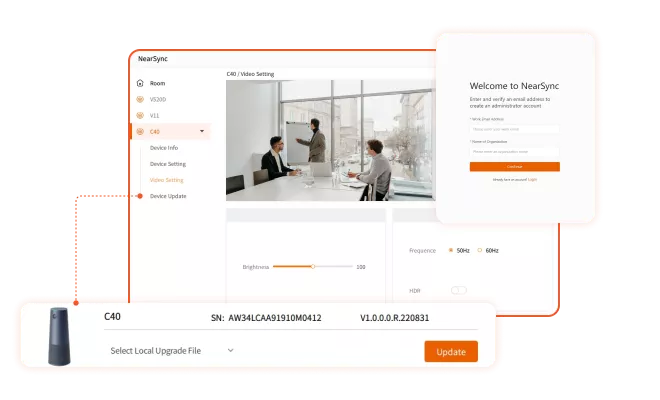
Specs & Details
SYSTEM REQUIREMENTS
Sync Portal
Any modern web-browser (ex. Chrome, Edge, Firefox, Safari)



























